First you click on start button and then click on All Program then click on Accessories and then press Shift key and Right click on Command Prompt and chose Run As Different User Like This .
And then Put Administrator and password.
Then Open Command Prompt as Administrator mode and then you paste bellow commands on command prompt for restart or shut down your network pc.
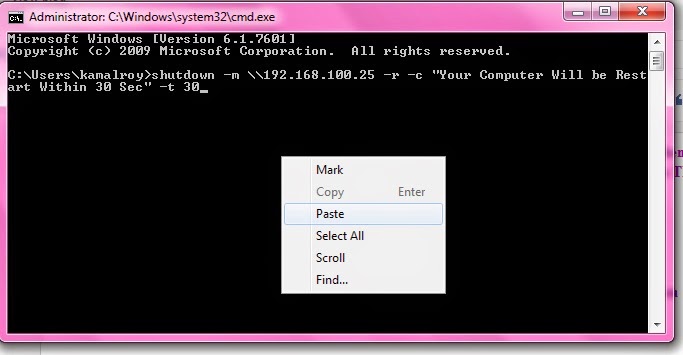
For Restart Used This Command...
shutdown -m \\192.168.100.25 -r -c "Your Computer Will be Restart Within 30 Sec" -t 30
For Shutdown Used This Command...
shutdown -m \\192.168.100.25 -s -c "Your Computer Will be Shutdown Within 30 Sec" -t 30
Most follow that Your Target system is online with your network and connect with your Domain Server then you run this file from Command Prompt for complete the work otherwise it will not working....
And then Put Administrator and password.
Then Open Command Prompt as Administrator mode and then you paste bellow commands on command prompt for restart or shut down your network pc.
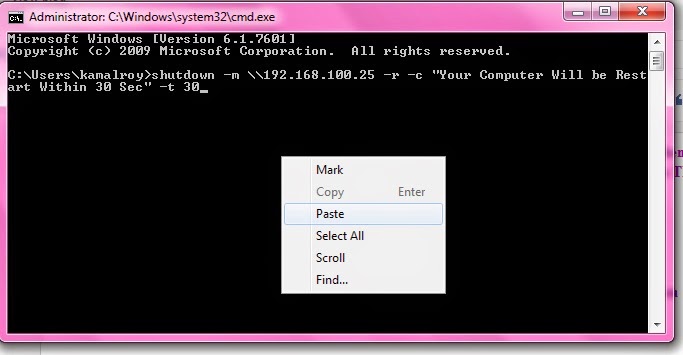
For Restart Used This Command...
shutdown -m \\192.168.100.25 -r -c "Your Computer Will be Restart Within 30 Sec" -t 30
For Shutdown Used This Command...
shutdown -m \\192.168.100.25 -s -c "Your Computer Will be Shutdown Within 30 Sec" -t 30
Most follow that Your Target system is online with your network and connect with your Domain Server then you run this file from Command Prompt for complete the work otherwise it will not working....



